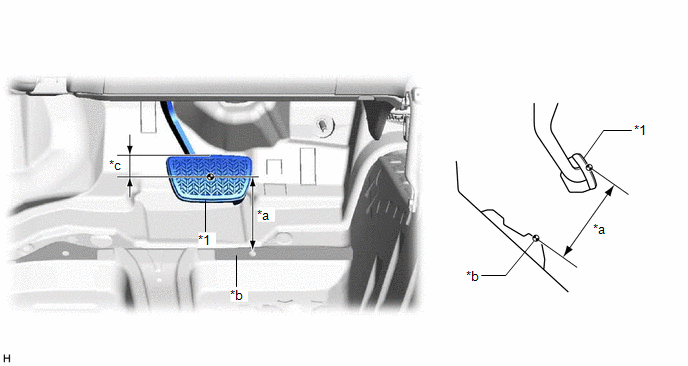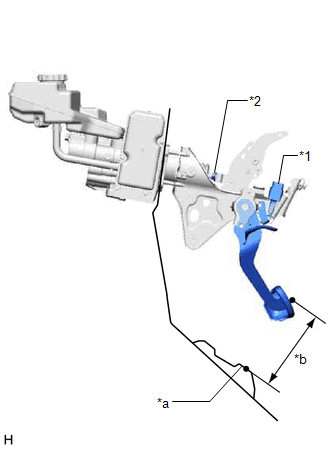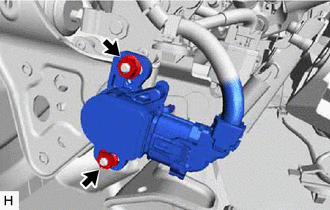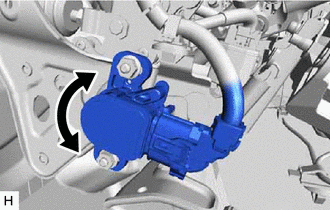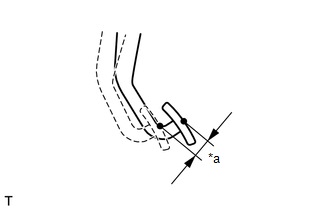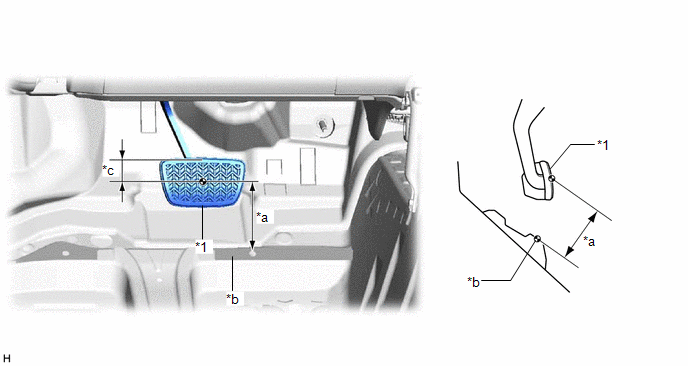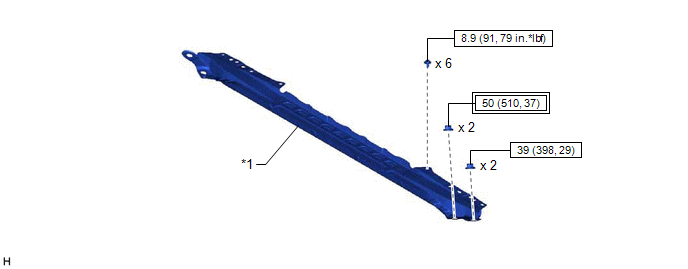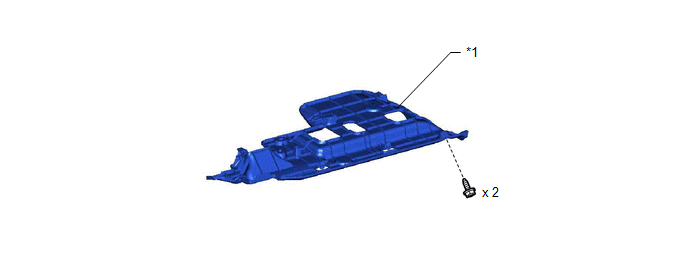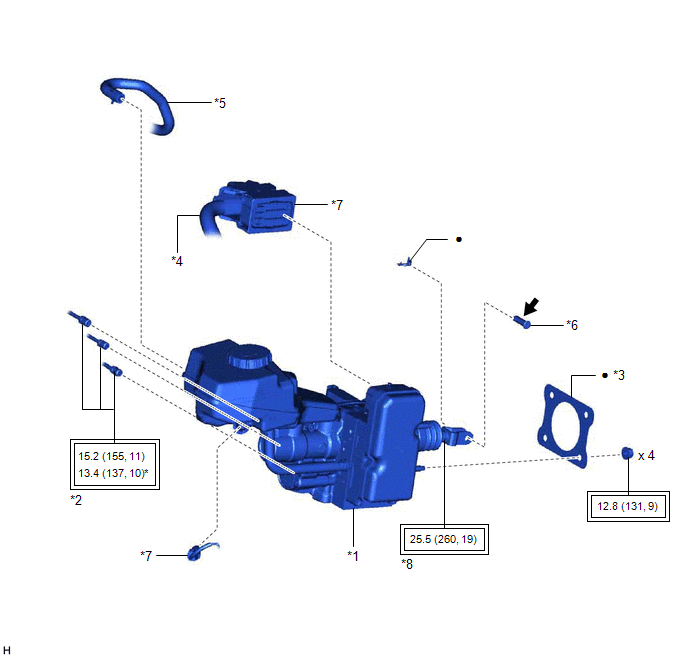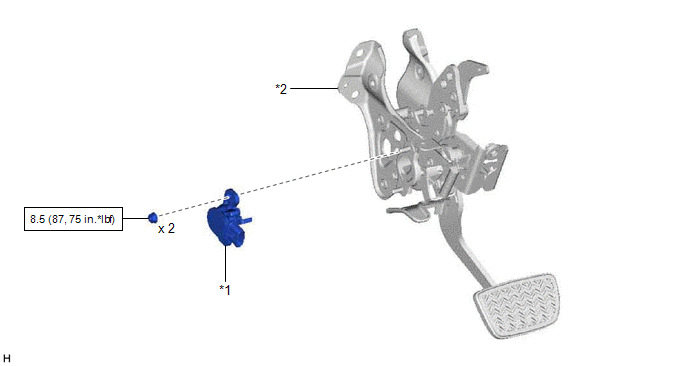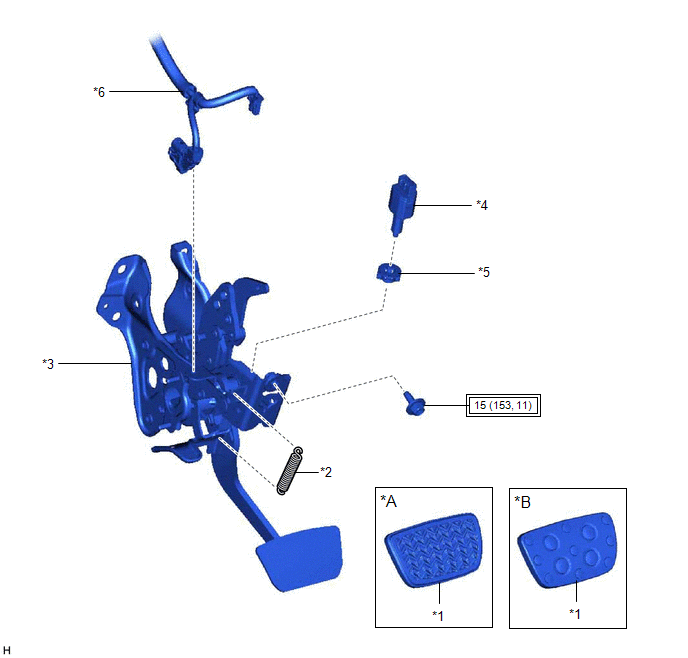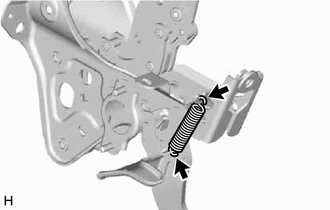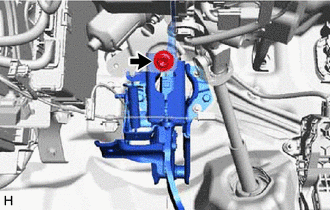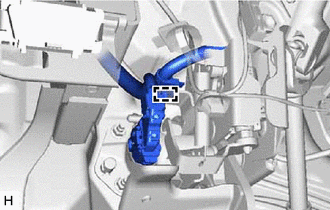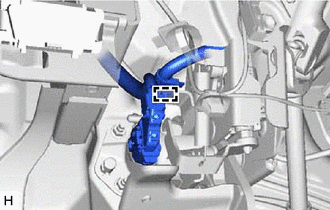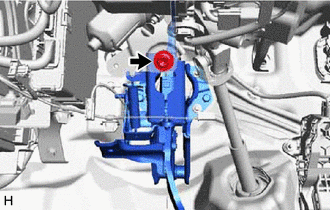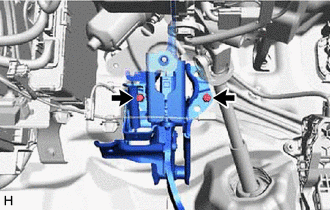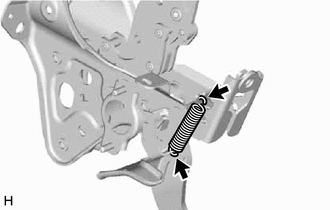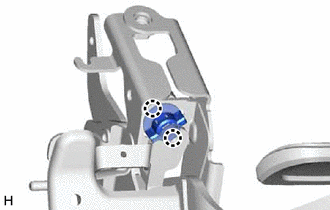Adjustment
ADJUSTMENT
PROCEDURE
1. INSPECT AND ADJUST BRAKE PEDAL HEIGHT
(a) Remove the front door scuff plate LH.
Click here

(b) Remove the cowl side trim sub-assembly LH.
Click here 
(c) Remove the No. 1 instrument panel under cover sub-assembly.
Click here 
(d) Remove the accelerator pedal pad.
Click here 
(e) Remove the accelerator pedal.
Click here 
(f) Check the brake pedal height.
HINT:
Inspect and adjust the brake pedal height with the floor carpet and front floor mat folded back.
(1) Measure the shortest distance between the brake pedal pad surface and floor panel as shown in the illustration.
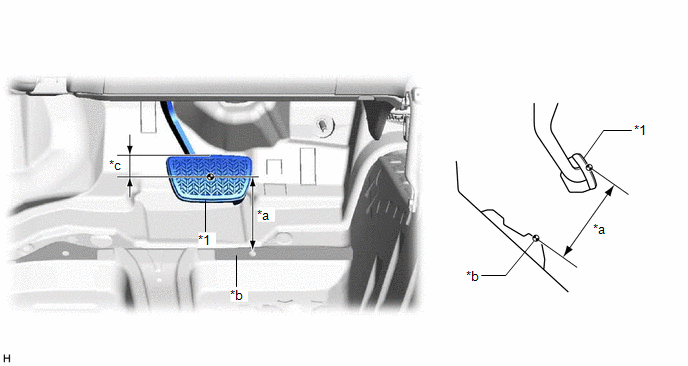
|
*1 | Brake Pedal Pad |
- | - |
|
*a | Brake Pedal Height |
*b | Measuring Plane of Floor Panel |
|
*c | 36 mm (1.42 in.) |
- | - |
Brake Pedal Height from Floor Panel:
147.5 to 161.5 mm (5.81 to 6.36 in.)
HINT:
If the brake pedal height is not as specified, inspect and adjust the push rod length according to the procedure below.
(g) Adjust the push rod length.
| (1) Remove the stop light switch assembly. Click here
 |
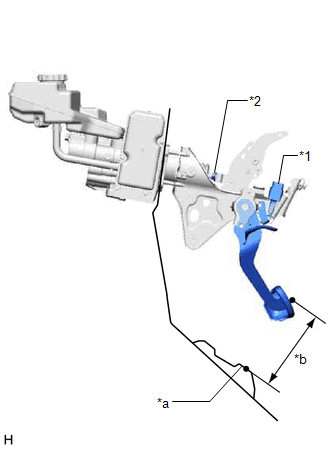 |
|
*1 | Stop Light Switch Assembly | |
*2 | Lock Nut | |
*a | Floor Panel | |
*b | Brake Pedal Height | | |
(2) Loosen the lock nut.
(3) Adjust the brake pedal height by turning the push rod.
Brake Pedal Height from Floor Panel:
147.5 to 161.5 mm (5.81 to 6.36 in.)
(4) Tighten the lock nut.
Torque:
25.5 N·m {260 kgf·cm, 19 ft·lbf}
(5) Install the stop light switch assembly.
Click here

(h) Install the accelerator pedal.
Click here 
(i) Install the accelerator pedal pad.
Click here 
(j) Install the No. 1 instrument panel under cover sub-assembly.
Click here 
(k) Install the cowl side trim sub-assembly LH.
Click here 
(l) Install the front door scuff plate LH.
Click here 
2. INSPECT AND ADJUST BRAKE PEDAL STROKE SENSOR ASSEMBLY
(a) Inspect the brake pedal stroke sensor assembly.
(1) Connect the Techstream to the DLC3 with the power switch off.
(2) Turn the power switch on (IG).
(3) Turn the Techstream on and enter the following menus: Chassis / ABS/VSC/TRAC / Data List / Stroke Sensor.
Chassis > ABS/VSC/TRAC > Data List
|
Tester Display |
| Stroke Sensor |
(4) Read the stroke sensor value without the brake pedal depressed.
Standard Voltage (without the brake pedal depressed):
0.8 to 1.2 V
HINT:
If the stroke sensor value is not within the standard voltage, adjust the brake pedal stroke sensor assembly.
(b) Adjust the brake pedal stroke sensor assembly.
(1) Remove the No. 1 instrument panel under cover sub-assembly.
Click here 
| (2) Loosen the 2 nuts. NOTICE: Do not depress the brake pedal after turning the power switch on (IG). |
|
| (3)
Read the stroke sensor value in the Data List, and turn the brake pedal
stroke sensor assembly slowly to the right or left to adjust the output
voltage so that it is within the following range. Standard Voltage (without the brake pedal depressed):
0.8 to 1.2 V | |
(4) Tighten the 2 nuts.
Torque:
8.5 N·m {87 kgf·cm, 75 in·lbf}
(5) Turn the Techstream off and turn the power switch off.
(6) Disconnect the Techstream.
(7) Install the No. 1 instrument panel under cover sub-assembly.
Click here

(c)
Perform linear solenoid valve offset learning, ABS holding solenoid
valve learning, brake pedal stroke sensor assembly zero point
calibration and system information memorization.
Click here

3. INSPECT BRAKE PEDAL FREE PLAY
| (a) Depress the brake pedal until a slight resistance is felt. Measure the distance as shown in the illustration.
Brake Pedal Free Play: 1.0 to 6.0 mm (0.0394 to 0.236 in.)
HINT:
- If the brake pedal free play is not as specified, check the stop light switch clearance.
Click here 
- If the brake pedal free play is as specified, proceed to the Inspect Brake Pedal Reserve Distance procedure.
| |
4. INSPECT BRAKE PEDAL RESERVE DISTANCE
HINT:
Measure the distance at the same point used for the brake pedal height inspection.
(a) With the power switch on (READY), depress the brake pedal and measure the brake pedal reserve distance.
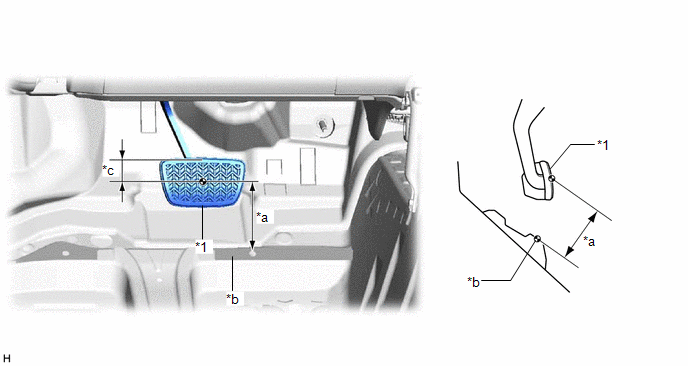
|
*1 | Brake Pedal Pad |
- | - |
|
*a | Brake Pedal Reserve Distance |
*b | Measuring Plane of Floor Panel |
|
*c | 36 mm (1.42 in.) |
- | - |
Brake Pedal Reserve Distance from Floor Panel at 300 N (31 kgf, 67.4 lbf):
85 mm (3.35 in.) or more
HINT:
If the distance is not as specified, troubleshoot the brake system.
Click here 
Installation
INSTALLATION
PROCEDURE
1. INSTALL BRAKE PEDAL PAD
(a) Install the brake pedal pad to the brake pedal support assembly.
HINT:
Installation is easier after applying a small amount of soapy water.
2. INSTALL STOP LIGHT SWITCH MOUNTING ADJUSTER
(a) Engage the 2 claws to install the stop light switch mounting adjuster.
3. INSTALL BRAKE PEDAL RETURN SPRING
| (a) Install the brake pedal return spring to the brake pedal support assembly.
NOTICE: Attach
the bottom part of the brake pedal return spring first, making sure
that the open part of the hook is facing the front of the vehicle.
Attach the top part of the brake pedal return spring second, making sure
that the open part of the hook is facing the rear of the vehicle. |
|
4. INSTALL BRAKE PEDAL SUPPORT ASSEMBLY
(a) Install the brake pedal support assembly while avoiding the stud bolts of the brake booster support base.
NOTICE:
Be careful not to deform the bracket of the instrument panel reinforcement assembly.
| (b) Install the brake pedal support assembly to the instrument panel reinforcement assembly with the bolt.
Torque: 15 N·m {153 kgf·cm, 11 ft·lbf} | |
| (c) Engage the clamp to install the wire harness to the brake pedal support assembly. |
|
5. INSTALL BRAKE MASTER CYLINDER GASKET
Click here

6. INSTALL BRAKE BOOSTER WITH MASTER CYLINDER ASSEMBLY
Click here 
7. INSTALL PUSH ROD PIN
Click here 
8. INSTALL STOP LIGHT SWITCH ASSEMBLY
Click here 
9. INSTALL BRAKE PEDAL STROKE SENSOR ASSEMBLY
Click here 
10. CONNECT BRAKE LINE
Click here 
11. CONNECT NO. 1 BRAKE ACTUATOR HOSE
Click here 
12. CONNECT ENGINE ROOM MAIN WIRE
Click here 
13. BLEED NO. 1 BRAKE ACTUATOR TUBE
Click here 
14. CONNECT BRAKE BOOSTER PUMP CONNECTOR
Click here 
HINT:
Perform this operation only when the accumulator pressure zero down operation could not be performed using the Techstream.
15. FILL RESERVOIR WITH BRAKE FLUID
16. CONNECT CABLE TO NEGATIVE AUXILIARY BATTERY TERMINAL
Click here 
17. BLEED BRAKE SYSTEM
Click here 
18. INSPECT AND ADJUST BRAKE PEDAL
Click here 
19. INSTALL NO. 1 INSTRUMENT PANEL UNDER COVER SUB-ASSEMBLY
Click here 
20. INSTALL FRONT CENTER UPPER SUSPENSION BRACE SUB-ASSEMBLY
Click here 
21. INSTALL COWL TOP VENTILATOR LOUVER SUB-ASSEMBLY
Click here 
Removal
REMOVAL
CAUTION / NOTICE / HINT
The
necessary procedures (adjustment, calibration, initialization, or
registration) that must be performed after parts are removed, installed,
or replaced during brake pedal support assembly removal/installation
are shown below.
Necessary Procedures After Parts Removed/Installed/Replaced |
Replaced Part or Performed Procedure |
Necessary Procedure | Effect/Inoperative Function when Necessary Procedure not Performed |
Link |
|
*: When performing learning using the Techstream.
Click here  |
|
Auxiliary battery terminal is disconnected/reconnected |
Perform steering sensor zero point calibration |
Lane Departure Alert System (w/ Steering Control) |
 |
|
Pre-collision System |
|
Intelligent Clearance Sonar System* |
|
Lighting System (for HV Model with Cornering Light) |
|
Memorize steering angle neutral point |
Parking Assist Monitor System |
 |
|
Panoramic View Monitor System |
 |
|
Replacement of brake pedal support assembly |
- Clear the data stored during previous linear solenoid valve offset
learning, ABS holding solenoid valve learning, brake pedal stroke sensor
assembly zero point calibration and system information memorization
- Perform linear solenoid valve offset learning, ABS holding solenoid
valve learning, brake pedal stroke sensor assembly zero point
calibration and system information memorization
|
- DTCs are stored
- ABS warning light illuminates
- Brake warning light / yellow (minor malfunction) illuminates
- Slip indicator light illuminates
- VSC disabled or malfunctions
| for Initialization
 for Calibration:
 |
NOTICE:
While
the auxiliary battery is connected, even if the power switch is off,
the brake control system activates when the brake pedal is depressed or
any door courtesy switch turns on. Therefore, when servicing the brake
system components, do not operate the brake pedal or open/close the
doors while the auxiliary battery is connected.
PROCEDURE
1. REMOVE BRAKE BOOSTER WITH MASTER CYLINDER ASSEMBLY
Click here

2. REMOVE BRAKE PEDAL STROKE SENSOR ASSEMBLY
Click here 
3. REMOVE STOP LIGHT SWITCH ASSEMBLY
Click here 
4. REMOVE BRAKE PEDAL SUPPORT ASSEMBLY
| (a) Disengage the clamp to separate the wire harness from the brake pedal support assembly. |
|
| (b) Remove the bolt and separate the brake pedal support assembly from the instrument panel reinforcement assembly. |
|
| (c) Remove the 2 clips. HINT: Depending on the vehicle, the clips may not be installed. |
|
(d) Remove the brake pedal support assembly while avoiding the stud bolts of the brake booster support base.
NOTICE:
Be careful not to deform the bracket of the instrument panel reinforcement assembly.
5. REMOVE BRAKE PEDAL RETURN SPRING
| (a) Remove the brake pedal return spring from the brake pedal support assembly. |
|
6. REMOVE STOP LIGHT SWITCH MOUNTING ADJUSTER
| (a) Disengage the 2 claws and remove the stop light switch mounting adjuster. |
|
7. REMOVE BRAKE PEDAL PAD
(a) Remove the brake pedal pad from the brake pedal support assembly.