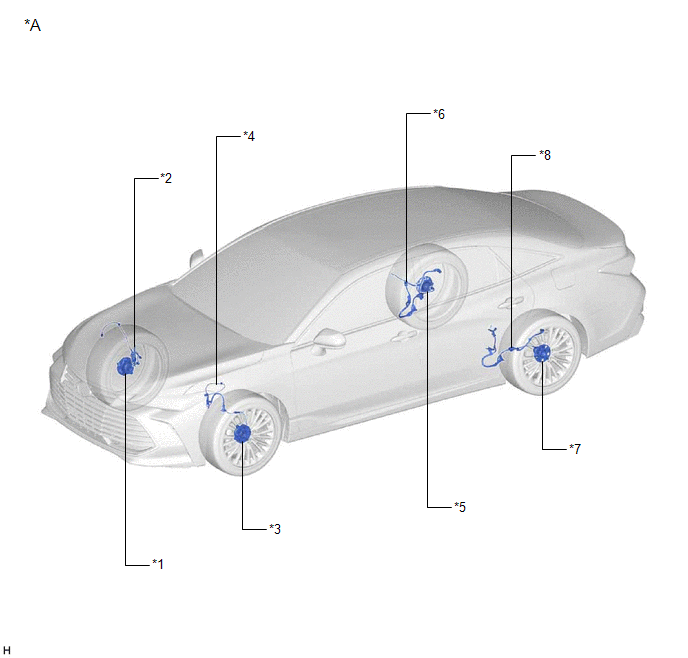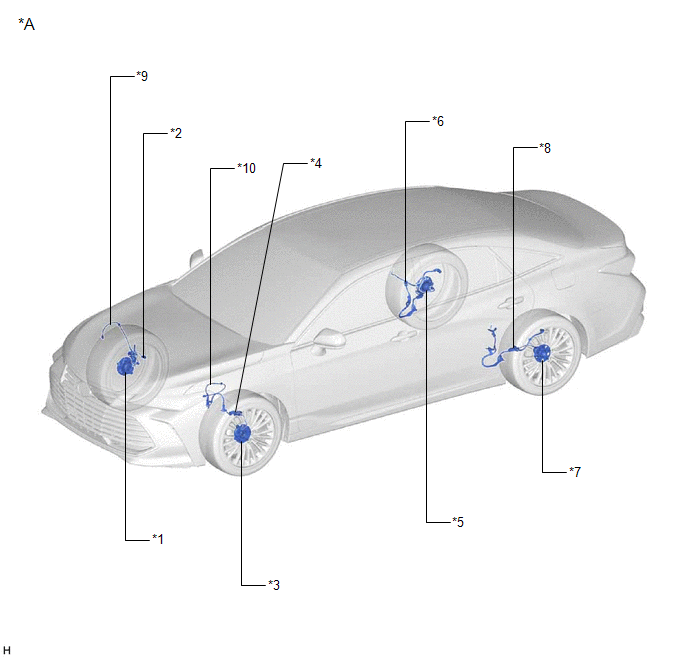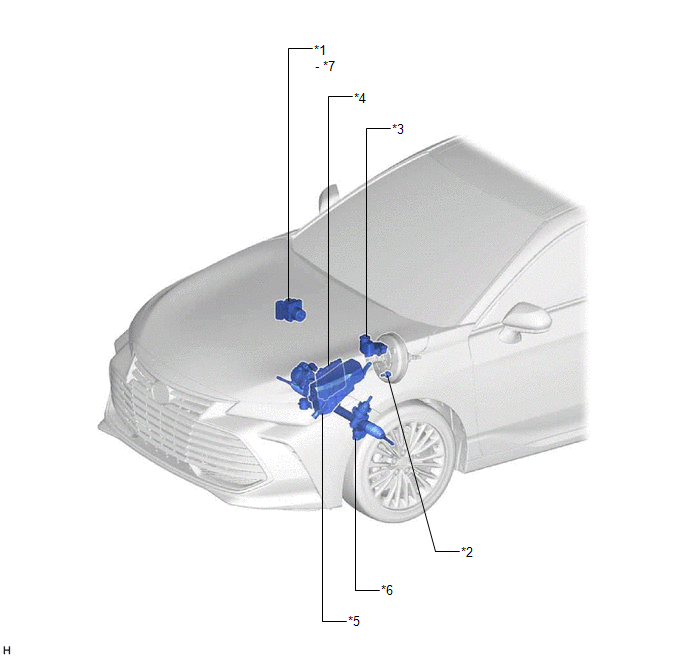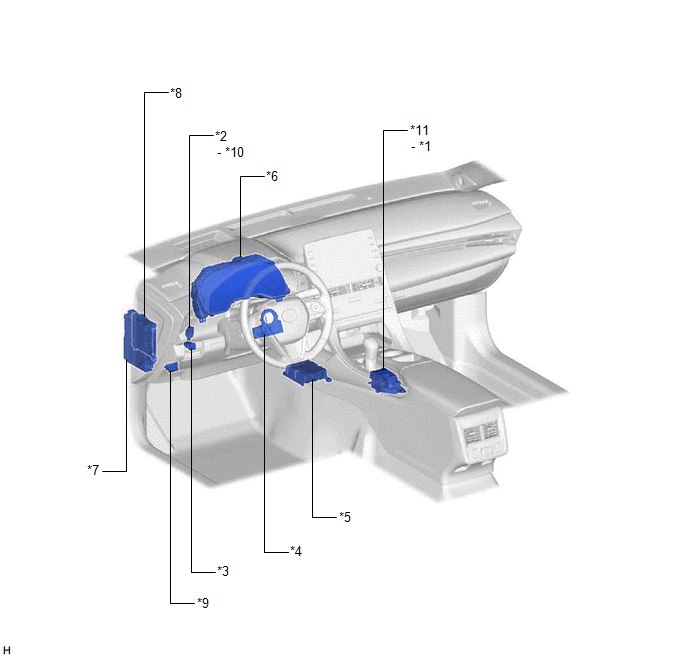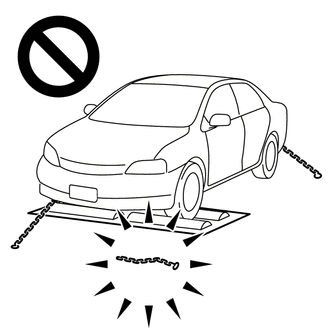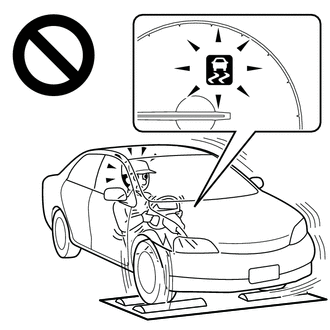Precaution
PRECAUTION
PRECAUTION FOR DISCONNECTING CABLE FROM NEGATIVE BATTERY TERMINAL
NOTICE:
When
disconnecting the cable from the negative (-) battery terminal,
initialize the following system(s) after the cable is reconnected:
|
System | See Procedure |
|
Lane Departure Alert System (w/ Steering Control) |
 |
|
Intelligent Clearance Sonar System |
|
Parking Assist Monitor System |
|
Panoramic View Monitor System |
|
Pre-collision System |
|
Lighting System (for Gasoline Model with Cornering Light) |
TROUBLESHOOTING PRECAUTION
(a)
When there is a malfunction with terminal contact points or part
installation problems, removal and installation of the suspected parts
may return the system to normal either completely or temporarily.
(b)
In order to determine the malfunctioning area, be sure to check the
conditions at the time the malfunction occurred, such as DTC output and
Freeze Frame Data, and record it before disconnecting any connector or
removing and installing parts.
(c) Since the system
may be influenced by malfunctions in systems other than the VSC system,
be sure to check for DTCs in other systems.
HANDLING PRECAUTION
(a)
Do not remove or install VSC parts such as the steering angle sensor or
yaw rate and acceleration sensor (airbag sensor assembly) except when
required, as they need to be adjusted correctly after removal and
installation.
(b) Be sure to perform preparation
before work and confirmation after work is completed by following the
directions in the repair manual when working on the VSC system.
(c)
Be sure to remove and install the skid control ECU (brake actuator
assembly), sensors, etc. with the engine switch off unless it is
otherwise specified in the inspection procedure.
(d)
If the skid control ECU (brake actuator assembly) or a sensor has been
removed and installed, it is necessary to check the system for problems
after the parts have been reassembled. Check for DTCs using the
Techstream. Also check that the system functions and signals received by
the ECU are normal using Test Mode (Signal Check).
DTC PRECAUTION
(a)
Warnings for some DTCs cannot be cleared only by repairing the
malfunctioning parts. If the warning is displayed after repair work, the
DTC should be cleared after turning the engine switch off.
NOTICE:
If a DTC for a malfunctioning part reappears after it was cleared, then it has been stored again.
(b) When 2 or more DTCs are detected, perform diagnosis for each DTC, one by one until the problem is identified.
CHASSIS DYNAMOMETER PRECAUTION
When
testing with a 2-wheel drum tester such as speedometer tester,
combination tester for the speedometer and brakes, or chassis
dynamometer, or when jacking up the front wheels and turning the wheels,
perform the following procedure to enter Inspection Mode and disable
the TRAC and VSC systems.
CAUTION:
- Do not use the drum tester with any of the lock chains disconnected.
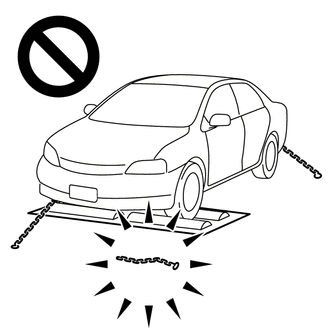
- Using the drum tester with a lock chain disconnected could cause the vehicle to begin moving unexpectedly.
- Do not use the drum tester while the TRAC or VSC is able to operate.
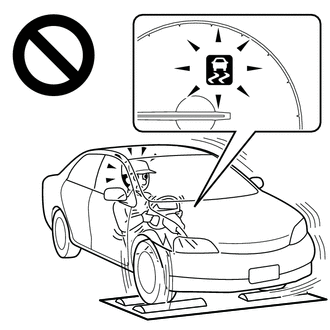
- TRAC or VSC operation could cause the vehicle to begin moving unexpectedly.
NOTICE:
Secure the vehicle with lock chains for safety.
(a) Activating Inspection Mode (When Using the Techstream)
(1) Ensure that the engine switch is off and the engine is stopped.
(2) Make sure that the shift lever is in P.
(3) Connect the Techstream to the DLC3.
(4) Start the engine.
(5) Turn the Techstream on.
(6) Enter the following menus: Chassis / ABS/VSC/TRAC/EPB / Utility / Inspection Mode.
Chassis > ABS/VSC/TRAC/EPB > Utility
|
Tester Display |
| Inspection Mode |
(7)
Check that the VSC OFF indicator light comes on and "Traction Control
Turned Off" is displayed on the multi-information display.
HINT:
- If the VSC OFF indicator light does not come on and "Traction Control
Turned Off" is not displayed on the multi-information display repeat the
previous steps.
- Turning the engine switch off ends Inspection Mode.
(b) Activating Inspection Mode (When not Using the Techstream)
HINT:
Perform steps "C" to "H" within 30 seconds.
(1) Ensure that the engine switch is off and the engine is stopped (Step "A").
(2) Make sure that the shift lever is in P (Step "B").
(3) Start the engine (Step "C").
(4) Apply the parking brake (Step "D").
(5) Depress and release the brake pedal twice (Step "E").
(6) While holding the brake pedal down, release and apply the parking brake twice (Step "F").
(7) With the parking brake applied, depress and release the brake pedal twice (Step "G").
(8)
Check that the VSC OFF indicator light comes on and "Traction Control
Turned Off" is displayed on the multi-information display (Step "H").
HINT:
- If the VSC OFF indicator light does not come on and "Traction Control
Turned Off" is not displayed on the multi-information display in step
"H", repeat steps "A" to "H".
- Turning the engine switch off ends Inspection Mode.
DISABLING AND ENABLING OF TRAC AND VSC BY OPERATION OF VSC OFF SWITCH
(a) Switching of mode
Operating the VSC OFF switch switches the system between normal mode, TRAC off mode and VSC off mode.
(1) Normal mode
If the VSC OFF switch is pressed when in TRAC off mode or VSC off mode, the system enters normal mode.
In normal mode, TRAC and VSC are enabled.
The system is set to normal mode when the engine switch is turned on (IG).
(2) TRAC off mode
If
the VSC OFF switch is pressed when in normal mode, the system enters
TRAC off mode. When in TRAC off mode, TRAC is disabled and the
multi-information display in the combination meter assembly displays
"Traction Control Turned Off".
When the vehicle reaches a certain vehicle speed when in TRAC off mode, the system automatically returns to normal mode.
(3) VSC off mode
When
the VSC OFF switch is pressed and held for 3 seconds or more with the
vehicle stopped, the system enters VSC off mode. When in VSC off mode,
TRAC and VSC are disabled, the multi-information display in the
combination meter assembly displays "Traction Control Turned Off" and
the VSC OFF indicator light is illuminated.
The system does not automatically return to normal mode based on vehicle speed when in VSC off mode.
CAN COMMUNICATION SYSTEM PRECAUTION
(a)
The CAN communication system is used for communication between the skid
control ECU (brake actuator assembly), steering angle sensor, yaw rate
and acceleration sensor (airbag sensor assembly) and other ECUs. If
there is a malfunction in a CAN communication line, communication DTCs
related to the affected systems will be stored.
(b)
If any CAN communication DTCs are output, repair the malfunction, then
troubleshoot the VSC system while communication is normal.
(c)
In order to enable CAN communication, a specific type of wiring is used
for the CAN communication lines. The wiring used for each communication
line is a twisted pair of wires that have an equal length. A bypass
wire should not be used because the data being transmitted will be
corrupted.