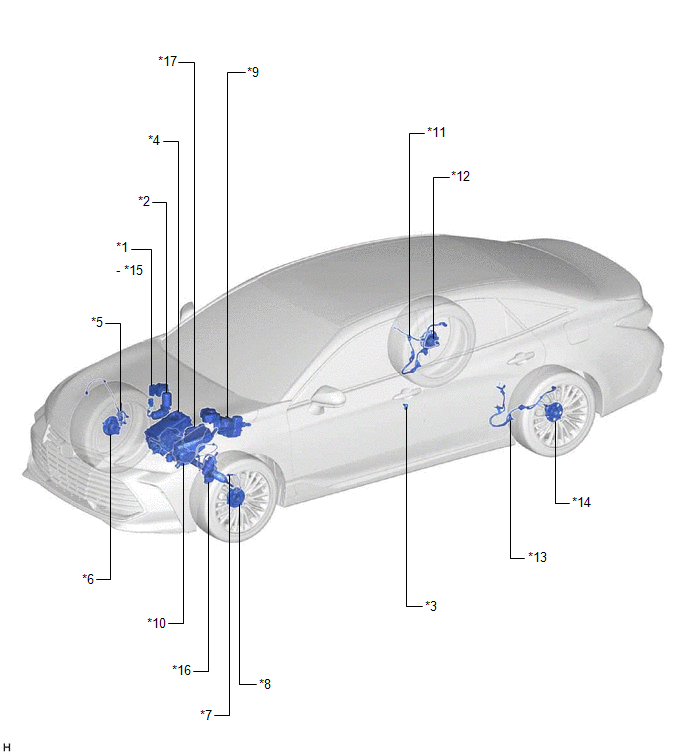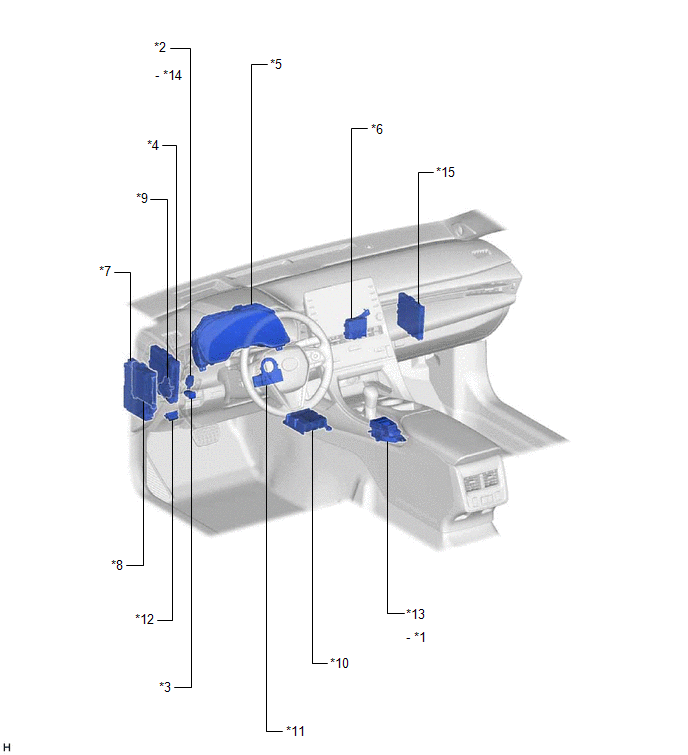How To Proceed With Troubleshooting
CAUTION / NOTICE / HINT
HINT:
*: Use the Techstream.
PROCEDURE
| 1. |
VEHICLE BROUGHT TO WORKSHOP |
|
NEXT |
 | |
| 2. |
CUSTOMER PROBLEM ANALYSIS |
(a) Interview the customer and confirm the problem.
Click here 
|
NEXT |
 | |
| 3. |
CHECK DTC AND FREEZE FRAME DATA* |
(a) Check and record DTCs and Freeze Frame Data.
for DTC Check / Clear: Click here 
for Freeze Frame Data: Click here

Chassis > ABS/VSC/TRAC > Trouble Codes
(b) Clear the DTCs and Freeze Frame Data.
for DTC Check / Clear: Click here

for Freeze Frame Data: Click here

Chassis > ABS/VSC/TRAC > Clear DTCs
(c) Reconfirm the DTCs.
(1) Reconfirm the DTCs based on the recorded DTCs and Freeze Frame Data.
Chassis > ABS/VSC/TRAC > Trouble Codes
HINT:
- When CAN communication system DTCs are output, repair the CAN communication system first.
Click here 
- If DTCs U0124, U0126, U0151 and/or U0293 is output together with a CAN
communication DTC, first check the appropriate sensor for a momentary
open circuit.
Click here 
- If the Techstream cannot communicate with the skid control ECU (brake
booster with master cylinder assembly), inspect the CAN communication
system.
Click here 
- If there is no response from the skid control ECU (brake booster with
master cylinder assembly), inspect the IG1 circuit of the skid control
ECU (brake booster with master cylinder assembly).
for C1241: Click here 
for C1242: Click here 
| Result |
Proceed to |
| DTCs are output. |
A |
| DTCs are not output. (Problem symptom does not occur.) |
B |
| DTCs are not output. (Problem symptom occurs.) |
C |
| B |
 | GO TO STEP 5 |
| C |
 | GO TO STEP 6 |
|
A |
 | |
| 4. |
DIAGNOSTIC TROUBLE CODE CHART |
(a) Proceed to Diagnostic Trouble Code Chart.
Click here 
| NEXT |
 | GO TO STEP 7 |
(a) Proceed to How to Proceed with Troubleshooting.
Click here 
|
NEXT |
 | |
| 6. |
PROBLEM SYMPTOMS TABLE |
(a) Proceed to Problem Symptoms Table.
Click here 
|
NEXT |
 | |
|
NEXT |
 | |
| 8. |
IDENTIFICATION OF PROBLEM |
|
NEXT |
 | |
|
NEXT |
 | |
(a) Clear the DTCs.
Click here 
Chassis > ABS/VSC/TRAC > Clear DTCs
(b) Check if the same DTCs are output.
Click here

Chassis > ABS/VSC/TRAC > Trouble Codes
|
Result | Proceed to |
|
DTCs are not output. |
A |
| DTCs are output. |
B |
| B |
 | REPAIR CIRCUITS INDICATED BY OUTPUT DTCS |
|
A |
 | |
| NEXT |
 | END |
Initialization
INITIALIZATION
DESCRIPTION
(a)
Always perform linear solenoid valve offset learning, ABS holding
solenoid valve learning, brake pedal stroke sensor assembly zero point
calibration and system information memorization after the skid control
ECU (brake booster with master cylinder assembly), brake pedal stroke
sensor assembly, brake pedal or brake actuator assembly is replaced.
Follow the procedure to perform initialization.
NOTICE:
After
performing linear solenoid valve offset learning, ABS holding solenoid
valve learning, brake pedal stroke sensor assembly zero point
calibration and system information memorization, learning cannot be
performed again until the data stored during learning has been cleared.
When replacing a part, always perform learning after clearing data
stored during previous learning.
|
Part to be Replaced | Necessary Operation |
- Skid control ECU (Brake booster with master cylinder assembly)
- Brake actuator assembly
|
- Bleed air.
- Clear the data stored during previous linear solenoid valve offset
learning, ABS holding solenoid valve learning, brake pedal stroke sensor
assembly zero point calibration and system information memorization.
- Perform linear solenoid valve offset learning, ABS holding solenoid
valve learning, brake pedal stroke sensor assembly zero point
calibration and system information memorization.
|
- Brake pedal stroke sensor assembly
- Brake pedal
|
- Clear the data stored during previous linear solenoid valve offset
learning, ABS holding solenoid valve learning, brake pedal stroke sensor
assembly zero point calibration and system information memorization.
- Perform linear solenoid valve offset learning, ABS holding solenoid
valve learning, brake pedal stroke sensor assembly zero point
calibration and system information memorization.
|
PERFORM
LINEAR SOLENOID VALVE OFFSET LEARNING, ABS HOLDING SOLENOID VALVE
LEARNING, BRAKE PEDAL STROKE SENSOR ASSEMBLY ZERO POINT CALIBRATION AND
SYSTEM INFORMATION MEMORIZATION
NOTICE:
- After replacing the skid control ECU (brake booster with master cylinder
assembly), brake pedal stroke sensor assembly, brake pedal or brake
actuator assembly, perform linear solenoid valve offset learning, ABS
holding solenoid valve learning, brake pedal stroke sensor assembly zero
point calibration and system information memorization after performing
"Reset Memory".
- After replacing the skid control ECU (brake booster with master cylinder
assembly) or brake actuator assembly, linear solenoid valve offset
learning, ABS holding solenoid valve learning, brake pedal stroke sensor
assembly zero point calibration and system information memorization
will be automatically performed during the brake bleeding procedure.
Click here 
HINT:
- Brake pedal stroke sensor assembly zero point calibration will
automatically be performed during linear solenoid valve offset learning
and ABS holding solenoid valve learning.
- When entering Test Mode, the skid control ECU (brake booster with master
cylinder assembly) communicates with the driving support ECU assembly
to judge whether the vehicle is equipped with the pre-collision system.
Therefore, do not exit Test Mode within 5 seconds of entering Test Mode.
(a) To ensure that linear solenoid
valve offset learning, ABS holding solenoid valve learning, brake pedal
stroke sensor assembly zero point calibration and system information
memorization completes successfully, ensure that the following
conditions are met before proceeding:
(1) The auxiliary battery voltage is 11 to 15.5 V when the power switch is on (READY).
(2) The brake actuator (brake booster with master cylinder assembly) is not hot.
(3) The brake actuator assembly is not hot.
HINT:
If
the brake actuator (brake booster with master cylinder assembly) or
brake actuator assembly is hot, wait until it cools down before
performing linear solenoid valve offset learning, ABS holding solenoid
valve learning, brake pedal stroke sensor assembly zero point
calibration and system information memorization.
(b)
Clear the data stored during previous linear solenoid valve offset
learning, ABS holding solenoid valve learning, brake pedal stroke sensor
assembly zero point calibration and system information memorization.
(1) Turn the power switch off.
(2) Check that the steering wheel is centered.
(3) Check that the shift lever is in P.
(4) Connect the Techstream to the DLC3.
(5) Turn the power switch on (IG).
(6) Turn the Techstream on.
(7)
Using the Techstream, clear the data stored during previous linear
solenoid valve offset learning, ABS holding solenoid valve learning,
brake pedal stroke sensor assembly zero point calibration and system
information memorization. Enter the following menus: Chassis /
ABS/VSC/TRAC / Utility / Reset Memory.
Chassis > ABS/VSC/TRAC > Utility
|
Tester Display |
| Reset Memory |
NOTICE:
Always
perform yaw rate and acceleration sensor zero point calibration after
performing "Reset Memory" as the data stored during yaw rate and
acceleration sensor zero point calibration is cleared when "Reset
Memory" is performed.
(8) Turn the power switch off.
NOTICE:
If
the power switch is turned on (IG) for more than 15 seconds with the
shift lever in P after the zero point of the yaw rate and acceleration
sensor has been cleared, only the zero point of the yaw rate sensor will
be stored. If the vehicle is driven under these conditions, the skid
control ECU (brake booster with master cylinder assembly) will store the
zero point calibration for the acceleration sensor as not being
completed. The skid control ECU (brake booster with master cylinder
assembly) will then also indicate this as a malfunction of the VSC
system using the indicator light.
(c) Perform
linear solenoid valve offset learning, ABS holding solenoid valve
learning, brake pedal stroke sensor assembly zero point calibration and
system information memorization.
(1) Turn the power switch off.
(2) Check that the steering wheel is centered.
(3) Check that the shift lever is in P.
(4) Check that the parking brake is released.
NOTICE:
- If the parking brake is not released, linear solenoid valve offset
learning, ABS holding solenoid valve learning, brake pedal stroke sensor
assembly zero point calibration and system information memorization
cannot be performed.
- If the parking brake is applied during linear solenoid valve offset
learning, ABS holding solenoid valve learning, brake pedal stroke sensor
assembly zero point calibration or system information memorization, the
learning process will be suspended until the parking brake is released.
(5) Connect the Techstream to the DLC3.
(6) Turn the power switch on (IG) with the brake pedal released.
(7) Turn the Techstream on.
(8)
Switch the skid control ECU (brake booster with master cylinder
assembly) to Test Mode using the Techstream. Enter the following menus:
Chassis / ABS/VSC/TRAC / Utility / ECB* Utility / Linear Valve Offset.
*: Electronically Controlled Brake System
Chassis > ABS/VSC/TRAC > Utility
|
Tester Display |
| ECB Utility |
(9) Leave the vehicle stationary without depressing the brake pedal for approximately 4 minutes.
(10)
Check that the blink interval of the brake warning light / yellow
(minor malfunction) changes from 1 second to 0.25 seconds within the
first half (approximately 2 minutes) to indicate that linear solenoid
valve offset learning is complete, and that the blink interval of the
ABS warning light changes from 1 second to 0.25 seconds within the
second half (approximately 2 minutes) to indicate that ABS holding
solenoid valve learning is complete.
NOTICE:
- Do not drive the vehicle or depress the brake pedal during linear
solenoid valve offset learning, ABS holding solenoid valve learning,
brake pedal stroke sensor assembly zero point calibration or system
information memorization.
- If Test Mode is entered with the shift lever not in P, the yaw rate and
acceleration sensor zero point calibration will not be completed and a
DTC will be stored.
HINT:
- An auxiliary battery voltage of 10 V or more is required during learning.
If the auxiliary battery voltage drops below 10 V, learning may be canceled.
The time required for learning changes depending on the auxiliary battery voltage.
- If linear solenoid valve offset learning is canceled, DTC C1345 (Linear
Solenoid Valve Offset Learning undone) is stored. In this case, perform
learning again after turning the power switch off.
- If ABS holding solenoid valve learning is canceled, DTC C1349 (Pressure
Holding Solenoid Valve Learning Undone) is stored. In this case, perform
learning again after turning the power switch off.
- Learning is performed in the order of linear solenoid valve offset
learning, then ABS holding solenoid valve learning. During learning, the
brake warning light / yellow (minor malfunction) and ABS warning light
change as shown in the table below.
|
Linear Solenoid Valve Offset Learning Condition |
ABS Holding Solenoid Valve Learning Condition |
Brake warning light / yellow (minor malfunction) |
ABS warning light |
|
Learning not complete |
Learning not performed |
Blinks at 1 second intervals |
Blinks at 0.25 second intervals |
|
Learning complete |
Learning not complete |
Blinks at 0.25 second intervals |
Blinks at 1 second intervals |
|
Learning complete |
Blinks at 0.25 second intervals |
Blinks at 0.25 second intervals |
- When linear solenoid valve offset learning, ABS holding solenoid valve
learning, brake pedal stroke sensor assembly zero point calibration and
system information memorization are complete, the ABS warning light and
brake warning light / yellow (minor malfunction) indicate that the
system is in Test Mode (blink at 0.25 second intervals).
- Do not exit Test Mode within 5 seconds of entering Test Mode. If Test
Mode is exited within 5 seconds of entering Test Mode, DTC U1104 may be
stored. If DTC U1104 is output after exiting Test Mode, enter Test Mode
again, wait at least 5 seconds, then recheck for DTCs.
(11) Check that "complete" is
displayed for Test Mode (Signal Check) items "Learning of Stroke Sensor
Zero Point" and "Memory of System Information".
(12) Perform zero point calibration of the yaw rate and acceleration sensor.
Click here 
(13) Return to normal mode from Test Mode following the Techstream directions.
HINT:
Refer to the Techstream operator's manual for further details.
(14) Turn the power switch off and disconnect the Techstream.